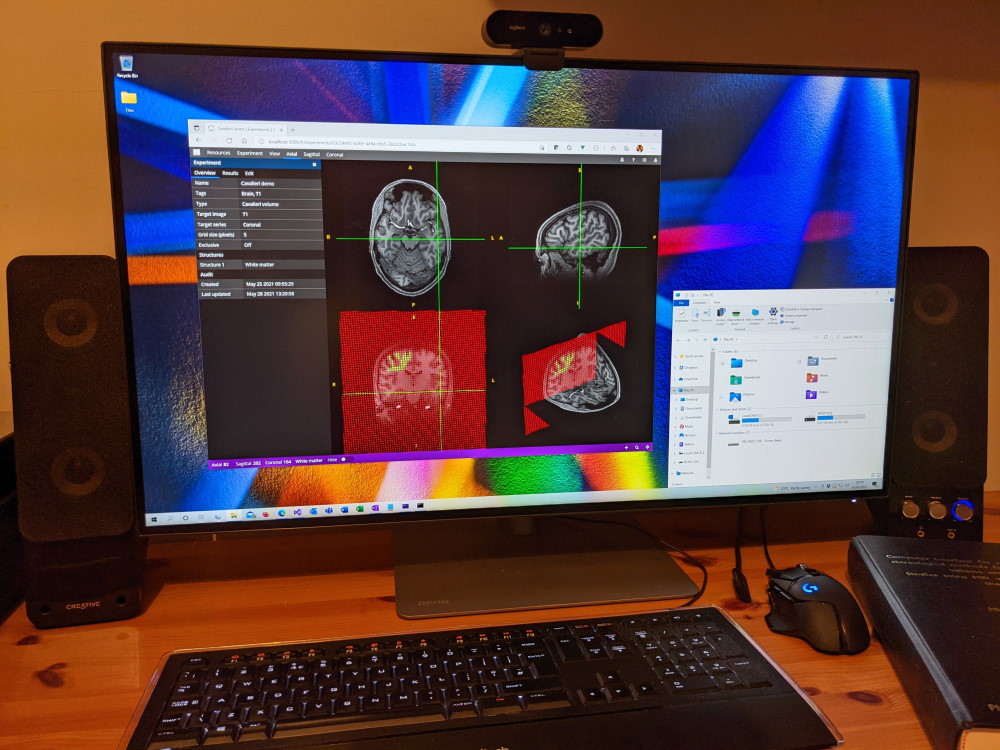Version 0.13 of EASY MEASURE introduces world view, which enables the viewing of axial, sagittal and coronal sections, along with any stereology (i.e. test systems of points) in 3D space.
World view
The world view displays the current axial, sagittal and coronal sections. Whenever the current sections change, for example by moving the crosshairs, the world view updates. For Cavalieri volume experiments, the world view also displays test systems of points, which are updated in real time as points are selected or deselected.
The world view can be rotated using mouse and touch gestures. With a mouse, click the left or right mouse button within the world view and drag. Alternatively, on a touch screen use your finger or a stylus to rotate the world view. You can zoom in or out of the world view by using the scrollwheel on your mouse or a pinch to zoom gesture.
Finally, the world view can be toggled on or off by opening the View menu and selecting the World menu item. If a tick is displayed on the World menu item, the world view is visible. Alternatively, the world view can be switched on or off via the View details screen. Find the checkbox labelled World, select or deselect the checkbox and hit Apply.
Tag selection
The tag selector user interface has been improved to reduce the amount of screen real estate that is initially consumed. By default, the tag selector shows only selected tags. In order to amend selected tags, the tag selector must be expanded by clicking the double downward arrow. The tag selector can be collapsed again by clicking the double upward arrow.
Menu bar
The EASY MEASURE text found on the left hand side of the menu bar has been replaced with an EASY MEASURE ruler icon. A question mark has been added to the right hand side of the menu bar, which provides quick access to this website.
License
The login page has been updated to include a link to the EASY MEASURE license. The following text has been inserted:
By logging in to this system, you agree to abide by the terms and conditions set out in the license agreement.